text-wallpaper-generator-4k

text-wallpaper-generator-4k
Rust script to generate 4k resolution wallpapers with text on a solid color background.
- Text into wallpaper
- The text list is configurable in settings.toml
- Randomized solid color background
- The color range is configurable in settings.toml
- Randomized font
- Fonts are placed under the fonts folder
- Free to add/remove
- Any size
- Wallpaper size is configurable in settings.toml
- Generate multiple wallpapers with each text
- The number is configurable in the settings.toml
Supported resolution examples
Any size can be generated, even for smartphones.
configure your resolution in settings.toml
| Resolution | Aspect Ratio | Name |
| :—– | :—– | :—– |
| 800x600 | 4:3 | SVGA |
| 1024x768 | 4:3 | XGA |
| 1280x720 | 16:9 | HD or 720p |
| 1280x800 | 16:10 | WXGA |
| 1360x768 | 16:9 | WXGA+ |
| 1366x768 | 16:9 | HD+ |
| 1440x900 | 16:10 | WXGA+ |
| 1536x864 | 16:9 | HD+ (variant) |
| 1600x900 | 16:9 | HD+ |
| 1920x1080 | 16:9 | Full HD (FHD) or 1080p |
| 1920x1200 | 16:10 | WUXGA |
| 1920x1280 | 3:2 | 3:2 Display |
| 2560x1440 | 16:9 | Quad HD (QHD) |
| 2560x1600 | 16:10 | WQXGA |
| 2880x1800 | 16:10 | Retina WQXGA+ |
| 3200x1800 | 16:9 | QHD+ |
| 3440x1440 | 21:9 | Ultrawide QHD |
| 3840x2160 | 16:9 | Ultra HD (UHD) or 4K |
| 5120x1440 | 32:9 | Super Ultrawide Dual QHD |
| 7680x4320 | 16:9 | 8K Ultra HD |
Pre-selected fonts zip
fonts_xxx.zip contains pre-selected fonts from Google Fonts. to use
- delete fonts folder
- extract fonts_xxx.zip
- make sure the new ‘fonts’ folder is extracted in the same location as the deleted fonts folder in step 1
- If you want to restore the default fonts, it’s in fonts_English.zip
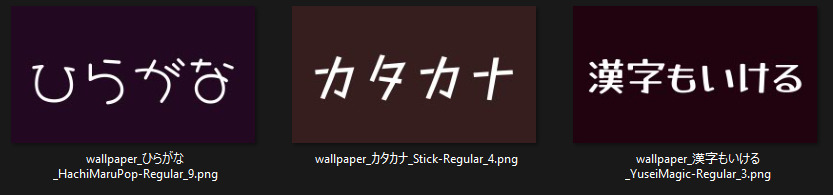
Known limitation
- Can’t handle all special Unicode character
- Will not solve this
- draw_text_mut() can’t handle special characters well
- seems the problem is in a library. Tried another lib but couldn’t solve the problem
- My current stance is supporting rare use cases is not worth the time
- Will not solve this
How to use
Win users can use pre-built exe
- download text-wallpaper-generator-4k_0.2.0_WIN.zip and extract it
- edit settings.toml with notepad (Optional)
- add/remove fonts in fonts folder (Optional)
- run exe
How to build
Install Rust
clone repo and
cargo run
will run script
cargo build --release
will generate executable
How it works
code is a single file with 140 lines
Read comments, which start with //
about LICENSE
each font has its license
main.rs is MIT
Author and Github
hiroa (github.com/hiroa-inami)
github.com/hiroa-inami/text-wallpaper-generator-4k
hiroa-inami.github.io/text-wallpaper-generator-4k
Thank you.
- Google Fonts for awesome platform
- Font creator on Google Fonts for beautiful fonts
- Github for generous infrastructure
- Rust Foundation for creating Rust